Saturday, 30 November 2013
Friday, 22 November 2013
ISBN Calculations (Check Digit)
During the design stage, the designer has to limit the chances of inaccurate data. Therefore, validation checks have to be established. These checks include:-
1) Range Check: Checks whether data is within acceptable boundaries.
2 ) Length Check: Checks if the data is entered with the required number of characters
3) Character Check: Checks that the data entered doesn't include invalid characters
4) Picture Check: Checks that data is entered in a specific format.
5) Limit Check: Similar to "Range Check", only it has one boundary.
6) Presence Check: Checks that data is actually present.
7) Consistency Check: Checks that data field tie up with each other
8) Check Digit: Performs complex calculations on a range of numbers, then compares them with the check digit. (We'll go into this more deeply with the ISBN calculations)
- Take the first 12 digits of the 13-digit ISBN
- Multiply each number in turn, from left to right by a number. The first digit is multiplied by 1, the second by 3, the third by 1 gain, the fourth by 3 again, and so on to the eleventh which is multiplied by 1 and the twelfth by 3.
- Add all of the 12 answers.
- Do a modulo 10 division on the result from step 2. (Don't know what a modulo 10 division is? It's easy. It's just the remainder from a whole number division by 10. I bet you learned to do that in junior school, before you even learned about decimal fractions.)
- Take that remainder result from step 4.If it's a zero, then the check digit is zero. If the remainders isn't zero then subtract the remainder from 10. The answer to that is your check digit.
Let's take #9781861972712# as an example:-
9 x 1 = 9 7 x 3 = 21 8 x 1 = 8 1 x 3 = 3 8 x 1 = 8 6 x 3 = 18 1 x 1 = 1 9 x 3 = 27 7 x 1 = 7 2 x 3 = 6 7 x 1 = 7 1 x 3 = 3
Add the results
9 + 21 + 8 + 3 + 8 + 18 + 1 + 27 + 7 + 6 + 7 + 3 = 118
Modulo 10 the result
118 modulo 10 = 110 remainder 8
Work out the digit
8 doesn't equal zero, so check digit = 10 - 8 = 2
Evaluation
There, the system has been fully installed and it's up & running. The users of the system are to evaluate the system. During this stage, two key questions will be asked:-
Q1) Does the finished solution meet its requirements?
Q2) Does it solve the problem?
What's the point of a solution which doesn't solve its corresponding problem? Nothin' right? So when these key questions are answered positively, then the system has succeeded. If otherwise, then it was a waste of time & resources.
Further to those two questions, the evaluation considers:-
* Lessons learnt from the problems encountered, so the next project will be even smoother & successful.
* Any maintenance and support needed in day-to-day running of the system
By now, the analyst will have determined the success of the new system, that is by getting feedback from the users. He will also have seen if the users are satisfied. He will have recorded the extensions suggested to the system based on the users' opinions. This gives him a clear idea about the limitation of the system.
Once these limitations have been identified, the analyst now has to interview the users and collect their opinions, suggestions regarding the limitations and further extensions. They will have to decide whether the good features of the system can compensate for these extensions. If not, then the analyst will have to analyze the new system and see where the extensions should be included. The system life cycle goes on...
Implentation
At this point, the system is designed, tested and is ready to be implement it. The thing is, how to do so? Knowing that there are four ways in which you can implement the system. So, which one is the best choice? Like with the methods of recording info back in the analysis stage, there is no black & white rather than it's all shades of grey.
1) Parallel Running: Both the old & the new system will work simultaneously and then the new system gradually dominates.
* Pros: Workers can be trained to use the new system while it is being implemented. If there are any problems with the new system and it has to halt, the old system will still be there as a backup.
* Cons: Two sets of workers have to be paid to keep both systems running. It takes a lot of time to be fully implemented. Actually, it is the slowest method of implementation.
2) Phased Implementation: Implementing the system one part at a time. This is like buying a fixed asset with monthly payments (Hire Purchase).
* Pros: If one aspect of the system fails, the other aspects will remain unaffected. Workers will have time to get used to the new system.
* Cons: It is a slower method when compared to direct changeover. If the new system fails, there's no hope to revert to its predecessor.
3) Direct Changeover: From the name itself, the old system is replaced instantly with the new system.
* Pros: Only one set of workers have to be paid, so it doesn't cost as much as in parallel running where two sets have to be paid. It's the quickest way to fully implement a new system.
* Cons: No backup is there. So if the new system fails, you're done for. It can be difficult to make improvements to the new system and keep it working.
4) Pilot Running: The system is implemented in one branch of the organization whilst the other branches carry out with their existing one.
* Pros: If the system doesn't work properly, the other branches won't be affected. The later branches benefit from the mistakes made in earlier branches.
* Cons: It is a slow method of implementation.
Development & Testing
The data structures are now designed and now we can move on to the next stage. Let's start with "development". After the data structures have been designed, it's time to create them using the software or programming language recommended by the analyst.
Now that the system is created, what if things don't work out. What if the created system failed to meet it's goals. One thing for sure, it won't look good in the programmer's resumé. This is why the system has to be tested thoroughly before being implemented. So, how to test it?
First of all, a test plan has to be produced by the analyst. This plan will contain the test data and the expected ones to be produced by the system. The analyst will then note the 'actual' data. Those data or the ones 'actually' produced by the system. The analyst will also make comments on the data produced and how they differ from the expected results.
Going deep into test data, it is of three types:-
1) Normal Data: The data valid & acceptable by the system.
2) Abnormal Data: The data invalid & rejected by the system.
3) Extreme Data: Note that this type of test data is only found where a range of data is input. Extreme data is the either the maximum or minimum data.
Don't go anywhere, just not yet. There is another way of testing a system and that is by using the live data. This is the data that has been used in the existing system, It will be used because the outputs are already known.
Design Stage
Now that the analyst as all of the information needed recorded, it's the designer's turn. The designer will have to design the inputs & outputs of the system, database stores, process of the system, validation check and test data for the system.
However, the designer has to keep in mind several factors when designing the new system. He has to consider:-
1) The fluency and smoothness of the system, i.e. it should be easy to use, navigate through and not over-elaborate.
2) A ship won't sail without its captain. The new system has to contain guidelines & instructions and should be free of misleading figures.
3) The margin of error is so small and therefore, the designer should be well aware of them and has to limit the possibility of inaccurate data.
Imagine what would happen to the user if he found the system without these factors. He/She will definitely get a short-circuit & blow their fuses.
The format of the output can take various shapes, from which includes: graphs, reports, list of records and tables. The output can be produced on paper, on screen display and/or sound display.
* Why do you think sound display is an option over here?
There will be two files to be designed:-
1. Master file: This contains data which do not often change such as name, date of birth, gender, etc...
2. Transaction file: This one contains data which change often such hours worked, phone number(s), etc...
How to reduce errors? Can you think of a way to reduce them apart from validation? There are more ways around a door than a key. As a matter of fact, there are several ways in which you can do this:-
1) You can use the coding method to make the character length shortened. If you're not familiar with this method, coding is more like replacing an entire data with a letter or symbol. For example, you can write "Male" as "M" and "Female" as "F", "Yes" with a tick and "No" with a cross.
2) Alternatively, you can use direct input data. The next time you visit a supermarket, check the barcode on a product and how does the cashier use the POS (Point of Sale) to directly input the data to his computer. Scan the barcode and you're done, it's as simple as that.
System Analysis
So before anything happens to your system, it has to be analysed. This is the first stage of the SLC, analysis stage. To be clear & simple, system analysis means examining the existing system in detail.
There are four main & distinct ways to collect information:-
1. Examining of Paper Documents
2. Interview
3. Questionnaires
4. Observation
The pros & cons of each can be seen from this table:-
Now, which is the most effective method? Well actually, we can't judge by their names or functions. Judging the effectiveness of any of these methods depends on the situation.
Like for instance, a receptionist may be too busy to interview, so in this case you'd go for observation. In a case of a manager, you would like to probe for more feedback, more info, more stuff. Therefore, an interview would fit the bill.
If you have a large number of people, like employees or customers, would you choose to observe or interview. If you chose either, then you made a mistake. You can't interview or observe hundreds of thousands employees, can you? No, therefore questionnaires are most suitable where you can copy a lot of those questionnaires and send them to the workers.
Sometimes, none of the three methods above would give you an exact detail of a particular aspect. Let's say, the transaction details. The manager would not tell you those kind of details. For that, examining of papers is the method. You can refer to those papers to view all the transactions, the accounts, etc... .
Subscribe to:
Comments (Atom)




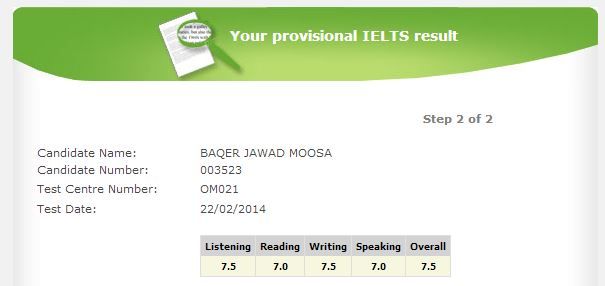

.jpg)



















